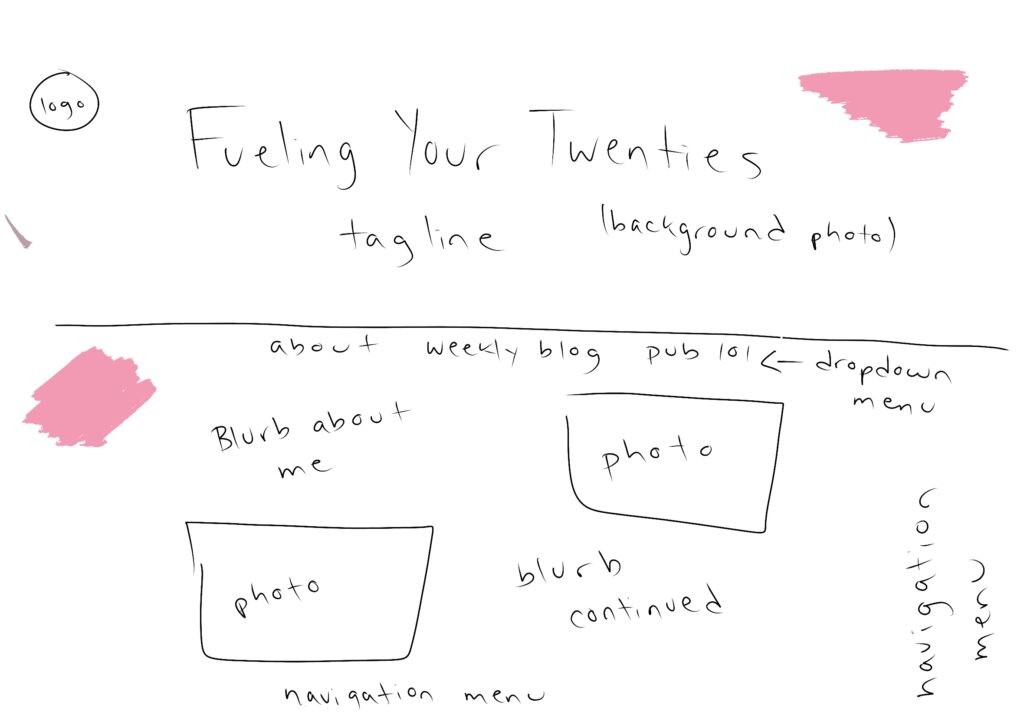My university experience has been full of ups and downs, but after taking a year off, PUB101 has been an amazing way to jump back into school. I honestly didn’t know what to expect going into this class. I had a feeling that it would include some sort of content creation based on the course description, but other than that I went into this blind. That being said, I was so pleasantly surprised. This is the first course that I have taken that has allowed me to express myself and my ideas so freely. I also loved how challenging it was though. I learned so much about WordPress, the types of content I like to create and consume, the way I like to write, and also how to step out of my comfort zone. I enjoyed PUB101 so much that I have already declared into the Print and Digital Publishing minor!
Before taking this class, I was always so anxious about sharing any of my work with anybody, but having a class full of people who are learning and creating at the same pace as me gave me a level of confidence in my site that I never expected. I have shared my site with so many people and have received so much positive feedback, which always feels great. As I mentioned in a previous post, I plan on transitioning this site over to other social media platforms so that I can continue to develop my short-form video creation skills and build my audience on a platform that I am more familiar with.
To anyone who is interested in taking this course in the future, Suzanne and Christina have been phenomenal instructors. Suzanne creates really engaging lectures, her energy makes it super easy to feel comfortable participating in class, and it’s clear that she cares about improving the education system for all of us. Christina brought a lot of knowledge about both the course and the publishing industry, and she has been approachable and understanding throughout the semester.